- Home
-
Personal Banking
PERSONAL BANKING
-
Business Banking
BUSINESS BANKING
-
Digital Services
DIGITAL SERVICES
-
About AYA
Your 24/7 Teller
Your 24/7 Teller
Your 24/7 Teller
HOME DIGITAL SERVICES ATM
Explore Our ATM Services!
AYA Bank ATM Services are available at your reach to access your banking needs without visiting Bank branches and to carry out specified financial transactions including cash withdrawal.
Available ATM Card Services

Cash Withdrawal (MMK)

Quick Cash Withdrawal

Cardless Withdrawal

PIN Change

Balance Enquiry at ATM

Funds Transfer
Cash Withdrawal (MMK)
One of the most significant merits of an ATM is withdrawing cash quickly. It is the quickest method of cash withdrawal.
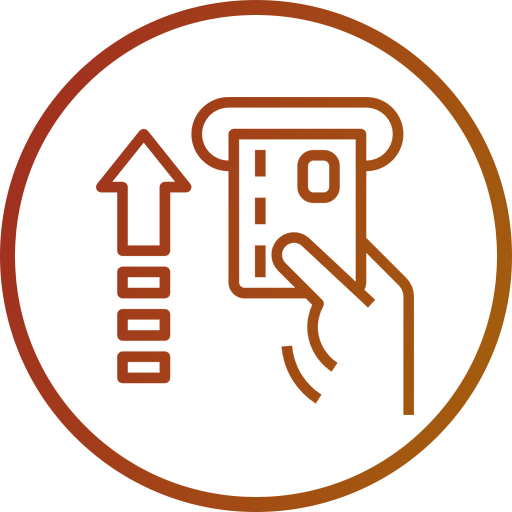
STEP - 1
Insert ATM Card
Insert your ATM Card in the designated card slot at ATM.
Note: Make sure your card is facing the right way when you insert it.

STEP - 2
Select Language
Select your language from the language options appearing on the display screen.
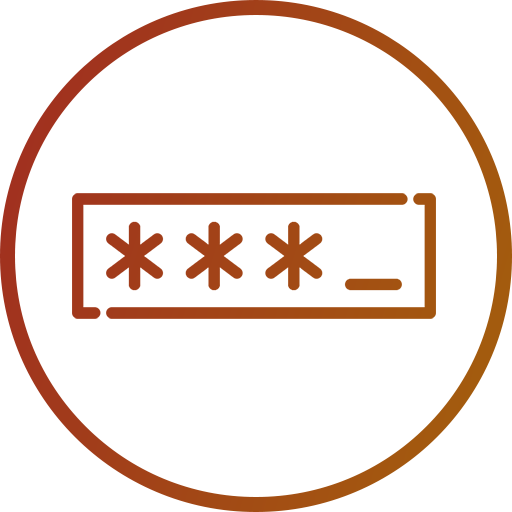
STEP - 3
Enter 6-Digit ATM Pin
Use the keypad to enter your 6-digit ATM Pin Number.
Note: Be careful while entering the PIN, as a wrong PIN may lead to the blockage of the ATM card.

STEP - 4
Select the type of Transaction.
You will see different types of transaction options and you will have to select the withdrawal option.
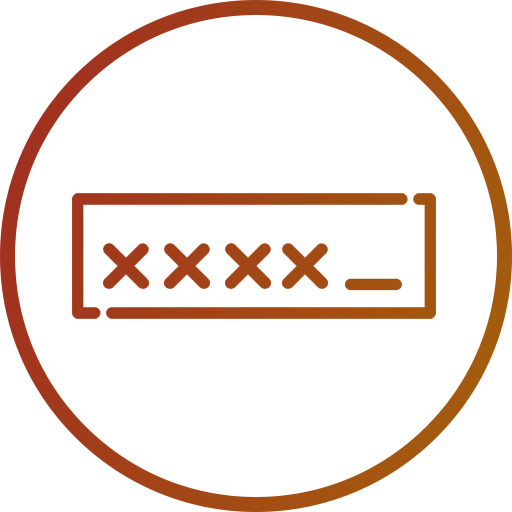
STEP - 5
Enter amount to withdraw.
Enter your withdrawal amount and press “Enter”.
Note: Be aware of maximum withdrawal amount per day and make sure that you do not enter a withdrawal amount more than the balance in your account. Transactions made through an ATM operated by AYA is free but by Credit cards and other bank’s card will have charges.

STEP - 6
Choose to get the printed receipt, if needed
You will get an option if you want a printed receipt of the transaction

STEP - 7
Collect the Cash
Collect the cash from the lower slot of the machine.
Please ensure to check your cash amount before you leave from the machine.

STEP - 8
Another Transaction
If you want to undertake another transaction, then select that option.
Quick Cash Withdrawal
ATM card is a great convenience as you can use it to get cash from just about any place in the world. It is even better with “Quick Cash withdrawal” services.
When you choose “Quick Cash withdrawal”, the screen displays predetermined amounts. This is a useful feature when you are in a hurry or have a busy schedule.
Enjoy the facilities!
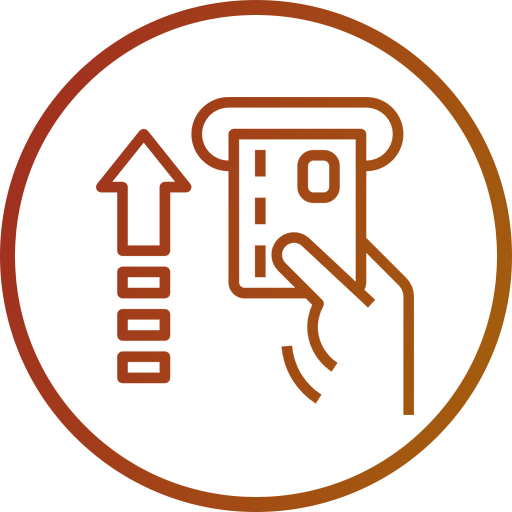
STEP - 1
Insert ATM Card
Insert your ATM Card in the designated card slot at ATM.
Note: Make sure your card is facing the right way when you insert it.

STEP - 2
Select Language
Select your language from the language options appearing on the display screen.
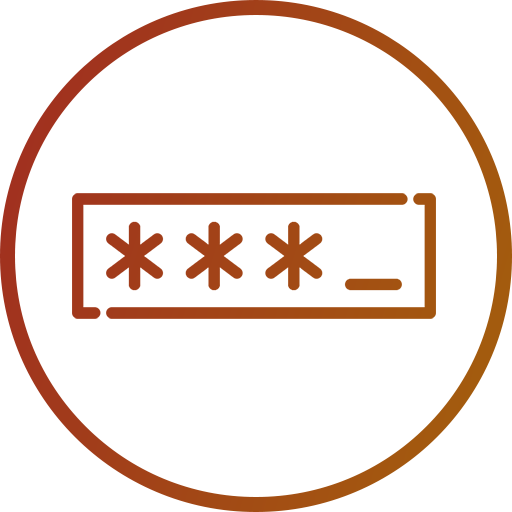
STEP - 3
Enter 6-Digit ATM Pin
Use the keypad to enter your 6-digit ATM Pin Number.
Note: Be careful while entering the Pin, as a wrong PIN may lead to the blockage of the ATM card.

STEP - 4
Select the type of Transaction.
You will see different types of transaction options and you will have to select the withdrawal option.
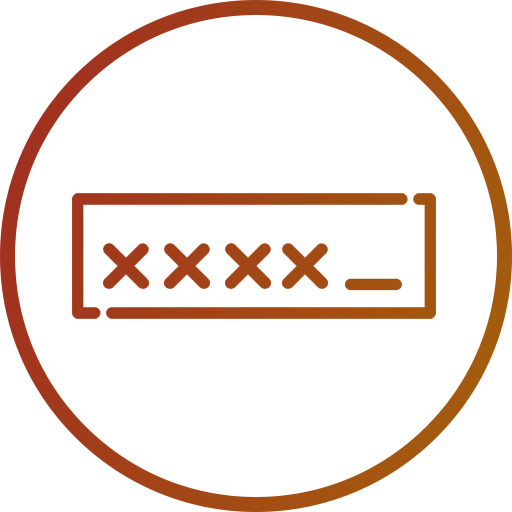
STEP - 5
Enter amount to withdraw.
Select the amount of cash you wish to withdraw.
Amount options are available to choose. Press Enter.
Note: Be aware of maximum withdrawal amount per day and make sure that you do not enter a withdrawal amount more than the balance in your account.

STEP - 6
Choose to get the printed receipt, if needed
You will get an option if you want a printed receipt of the transaction.

STEP - 7
Collect the Cash
Collect the cash from the lower slot of the machine.
Please ensure to check your cash amount before you leave from the machine.

STEP - 8
Another Transaction
If you want to undertake another transaction, then select that option.
Cardless Withdrawal
AYA Bank ATMs allow you to withdraw cash without using an ATM card and instead use your smart phone. Your mobile phone will unlock your banking for you.
Let’s take a closer look at how exactly this works.
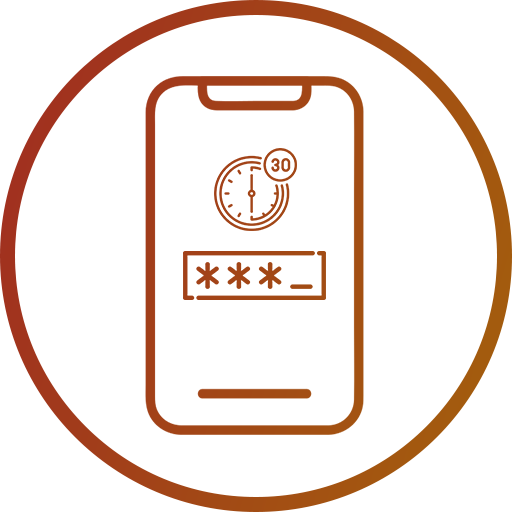
STEP - 1
Get the Cash code from mobile banking.
Log in to your mobile banking and go to ATM withdrawal from the service menu.
Select “Request Code” and the amount of cash you intend to withdraw.
Upon submission, you will get the 6-digits cash code to proceed for cardless withdrawal.
Please note that the validity of cash code will be expired after 30 minutes.

STEP - 2
Access ATM and choose “Cardless withdrawal”.

STEP - 3
Select Language
Select your language from the language options appearing on the display screen.
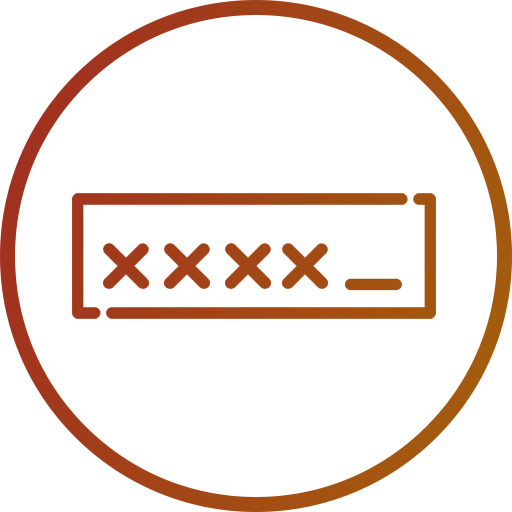
STEP - 4
Enter your phone number.
Use the keypad to enter your registered mobile number while you applied for AYA Mobile Banking.
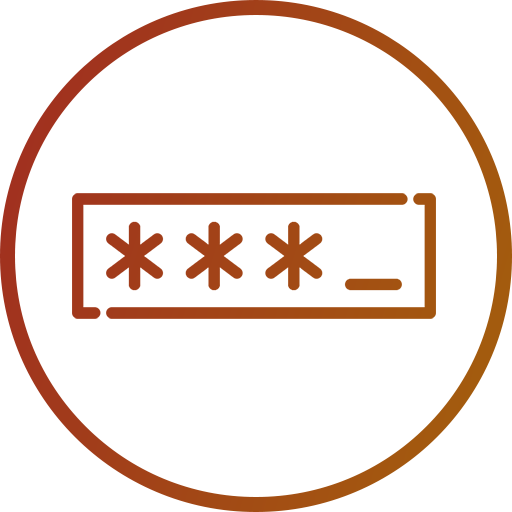
STEP - 5
Enter Cash Code (6 Digits)
Enter Cash code of 6-digits that you have received in your mobile.
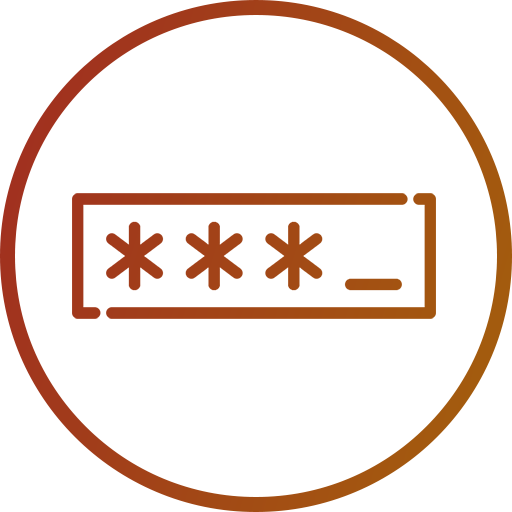
STEP - 6
Enter the cash amount correctly.
The amount must be which you have selected in step:2.

STEP - 7
Choose to get the printed receipt, if needed
You will get an option if you want a printed receipt of the transaction.

STEP - 8
Collect the Cash
Collect the cash from the lower slot of the machine.
Please ensure to check your cash amount before you leave from the machine.

STEP - 9
Another Transaction
If you want to undertake another transaction, then select that option.
PIN Change
You can easily reset / change the PIN and create a new one at ATM without personally going to the branch. You may also change the temporary PIN that the Bank initially provides through physical paper mail. You are encouraged to change the PIN for security reasons and not to share with others.
Note: In case you have forgotten the PIN, it is required to contact Bank.
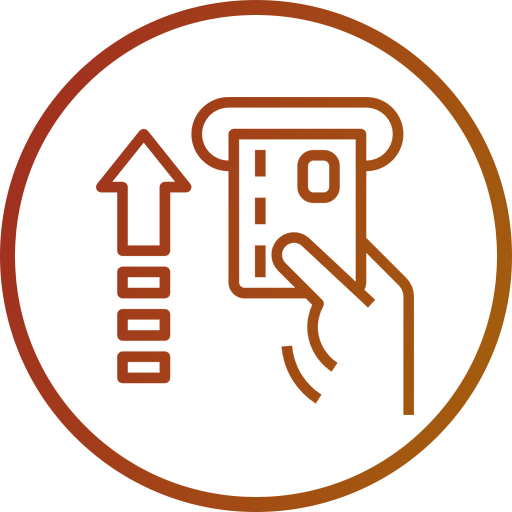
STEP - 1
Insert ATM Card
Insert your ATM Card in the designated card slot at ATM.
Note: Make sure your card is facing the right way when you insert it.

STEP - 2
Select Language
Select your language from the language options appearing on the display screen.
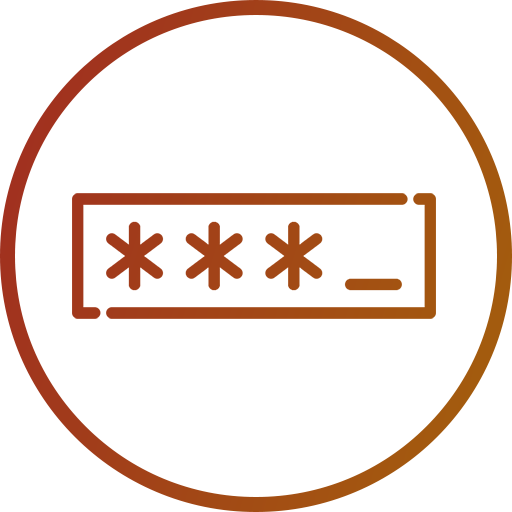
STEP - 3
Select the PIN change button and enter PIN.
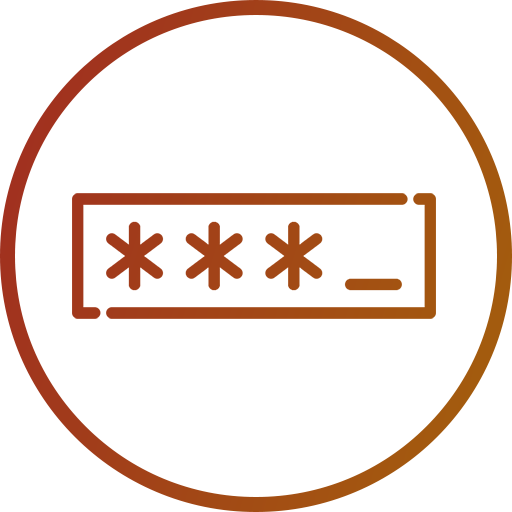
STEP - 4
Re-enter PIN
Re-enter your new PIN.
Your new PIN has been accepted.
Balance Enquiry at ATM
Our ATM enables you to view your bank account balance with just a single tap.
Know your any bank's account balance anytime, anywhere by free of cost.
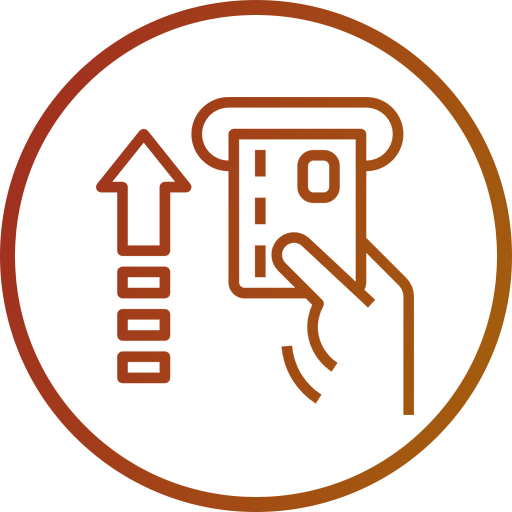
STEP - 1
Insert ATM Card
Insert your ATM Card in the designated card slot at ATM.
Note: Make sure your card is facing the right way when you insert it.

STEP - 2
Select Language
Select your language from the language options appearing on the display screen.
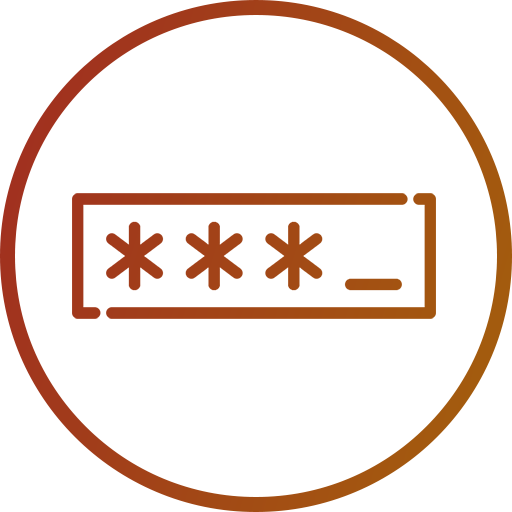
STEP - 3
Enter 6-Digit ATM Pin
Use the keypad to enter your 6-digit ATM Pin Number.
Note: Be careful while entering the Pin, as a wrong PIN may lead to the blockage of the ATM card.

STEP - 4
Select the type of Transaction
You will see different types of transaction options and you must select Balance Enquiry
You can see the actual balance and available balance that you can withdraw cash.

STEP - 5
Choose to get the printed receipt, if needed
You will get an option if you want a printed receipt of the transaction.
Funds Transfer
Although there are several ways to transfer money via mobile or internet banking, not all everyone is very tech-savvy. There is still another mode of money transfer very fast and convenience for you.
Just reach out to the nearest ATM.
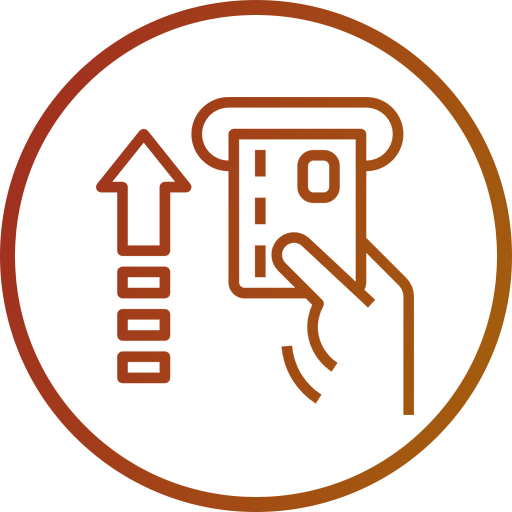
STEP - 1
Insert ATM Card
Insert your ATM Card in the designated card slot at ATM.
Note: Make sure your card is facing the right way when you insert it.

STEP - 2
Select Language
Select your language from the language options appearing on the display screen.
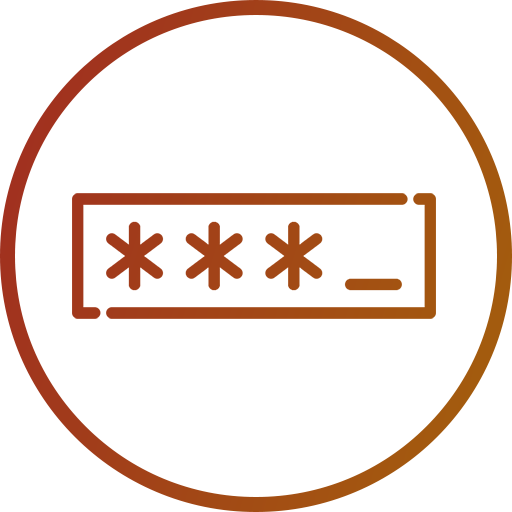
STEP - 3
Enter 6-Digit ATM Pin
Use the keypad to enter your 6-digit ATM Pin Number.
Note: Be careful while entering the PIN, as a wrong PIN may lead to the blockage of the ATM card.

STEP - 4
Select the type of Transaction.
You will see different types of transaction options and you must select Funds Transfer.

STEP - 5
Select the source account and choose the default.

STEP - 6
Complete information
Enter the beneficiary account number that you wish to transfer.
Confirm for correct beneficiary number and name of the recipient.
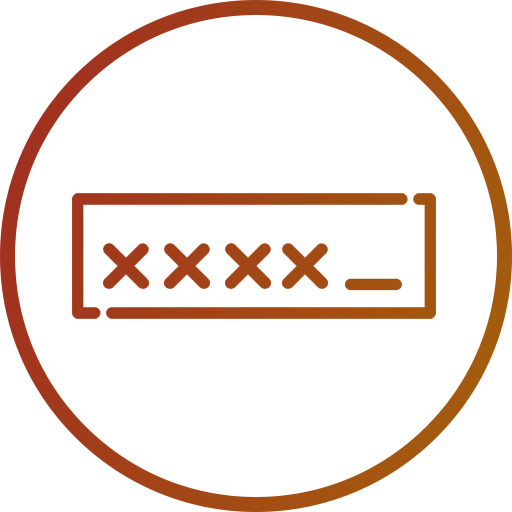
STEP - 7
Enter the amount of Funds.
Enter the amount of funds you wish to transfer. Transaction is completed.
Service Overview
AYA Account
AYA Universal Debit Card
Cash Withdrawal(MMK)
Free
Funds transfer
300 MMK for every successful transaction.
Balance enquiry
Free
Fast Cash Withdrawal
Free
Password Change
Free
AYA Account
AYA Credit Card
Cash Withdrawal(MMK)
6% on Total Withdrawal Amount.
Fast Cash Withdrawal
6% on Total Withdrawal Amount.
Balance enquiry
Free
Password change
Free
AYA Account
AYA Visa Prepaid Card
Balance enquiry
Free
Password change
Free
AYA Mobile banking
Cardless Withdrawal
Free
AYA Pay
Cardless Withdrawal
Free
MPU (Other Bank) Account
MPU (Local Other Bank)
Cash Withdrawal(MMK)
1% on Total Withdrawal Amount.
Fast Cash Withdrawal
1% on Total Withdrawal Amount.
Balance enquiry
Free
International Account
International (Off-Us Transaction)
Cash Withdrawal(MMK)
10,000 MMK for every successful transaction(Visa, Master).
5,000 MMK for every successful transaction(JCB, UPI).
Fast Cash Withdrawal
10,000 MMK for every successful transaction(Visa, Master).
5,000 MMK for every successful transaction(JCB, UPI).
Balance enquiry
Free
AYA Account
AYA Universal Debit Card
Cash Withdrawal(MMK)
Free
Funds transfer
300 MMK for every successful transaction.
Cardless Withdrawal
Free
Balance enquiry
Free
Fast Cash Withdrawal
Free
Password Change
Free
AYA Account
AYA Credit Card
Cash Withdrawal(MMK)
6% on Total Withdrawal Amount.
Fast Cash Withdrawal
6% on Total Withdrawal Amount.
Balance enquiry
Free
Password change
Free
AYA Account
AYA Visa Prepaid Card
Balance enquiry
Free
Password change
Free
AYA Mobile banking
Cardless Withdrawal
Free
AYA Pay
Cardless Withdrawal
Free
MPU (Other Bank) Account
MPU (Local Other Bank)
Cash Withdrawal(MMK)
1% on Total Withdrawal Amount.
Fast Cash Withdrawal
1% on Total Withdrawal Amount.
Balance enquiry
Free
International Account
International (Off-Us Transaction)
Cash Withdrawal(MMK)
10,000 MMK for every successful transaction(Visa, Master).
5,000 MMK for every successful transaction(JCB, UPI).
Fast Cash Withdrawal
10,000 MMK for every successful transaction(Visa, Master).
5,000 MMK for every successful transaction(JCB, UPI).
Balance enquiry
Free
Security Tips You Need to Know for Using ATM
Despite ATMs offer a simple, easy and convenient way to access your savings, we would like to recommend our customers to follow safety measures to protect from financial crime exposure. It is essential to practice safety tips while using an ATM.
-
You should ensure security of your ATM card and Personal Identity Number (“PIN”). Swindlers who have stolen or duplicated your ATM card may impersonate a bank staff to obtain your PIN. Please note that AYA staff will NOT ask customers for their PINs for any purpose.
-
Do not set your PIN with easily accessible personal information which is your NRC number, date of birth, etc. Do not write down your PIN without disguising it and use for other services on internet.
-
Our ATMs are equipped with built-in security cameras for tracing if needed and PIN-pad covers which will reduce external visibility around a PIN-pad when in use. Our ATM Cards employ chip security as an extra layer of card protection.
-
Have your ATM card in your hand ready when you approach the machine.
-
Before you approach an ATM, scan the area for any suspicious activity.
-
Always be aware of surrounding before proceed with a transaction. Cover the PIN-Pad when entering your PIN number.
-
It is advisable to take your receipt after using an ATM service as it may contain information that could lead criminals to steal your account or identity.
-
If your card is lost, stolen or retained by AYA ATM, or in case of any suspicious transactions or situations, call our Customer Service Hotline on 01 231 7777 immediately.
