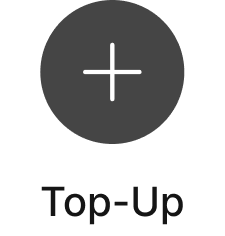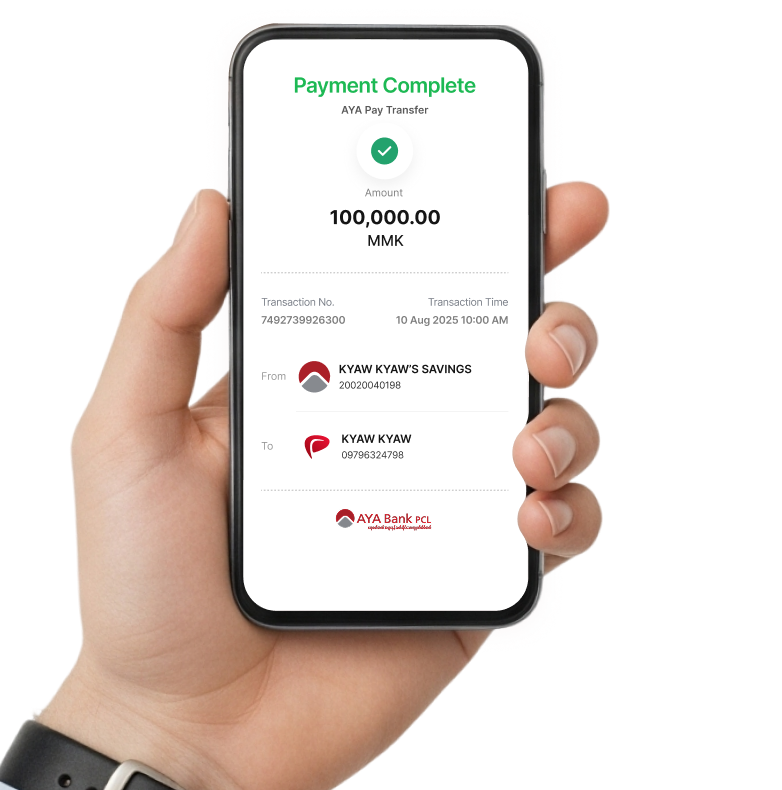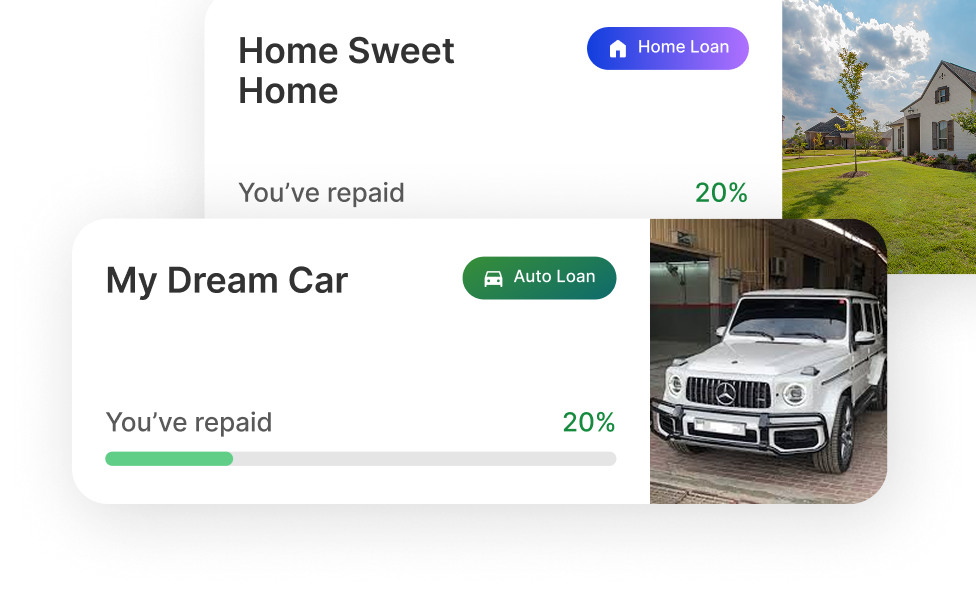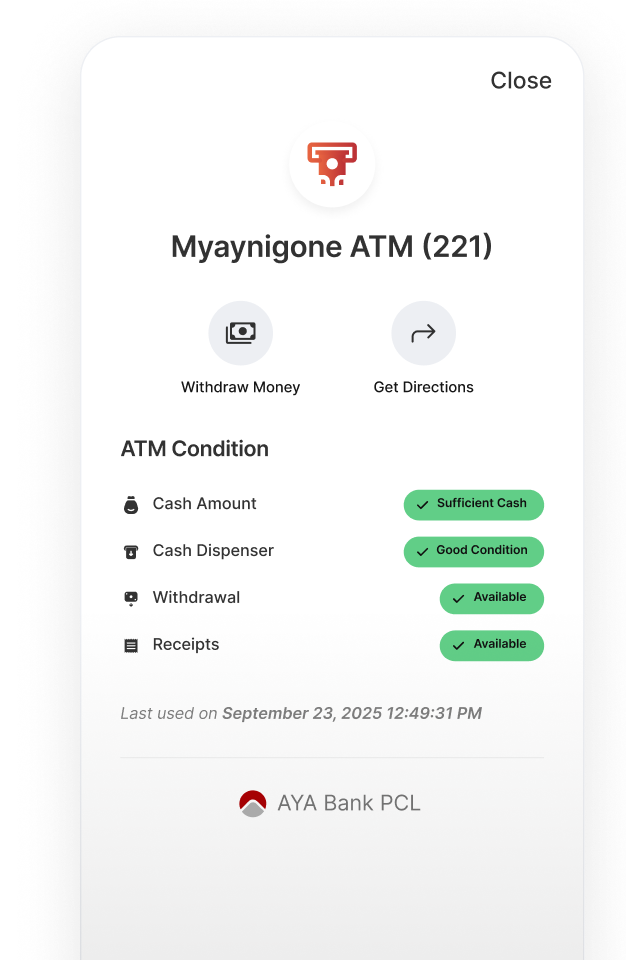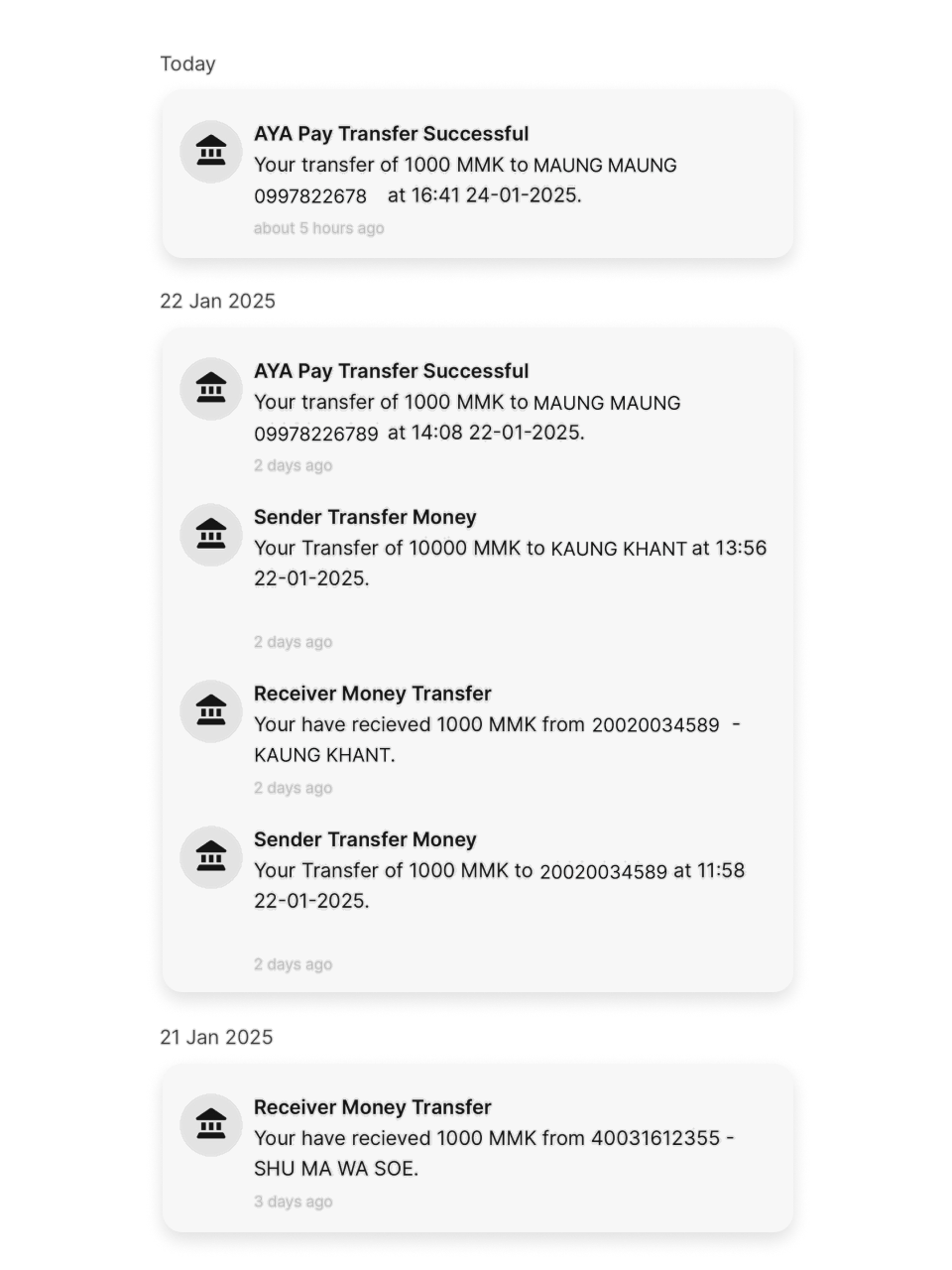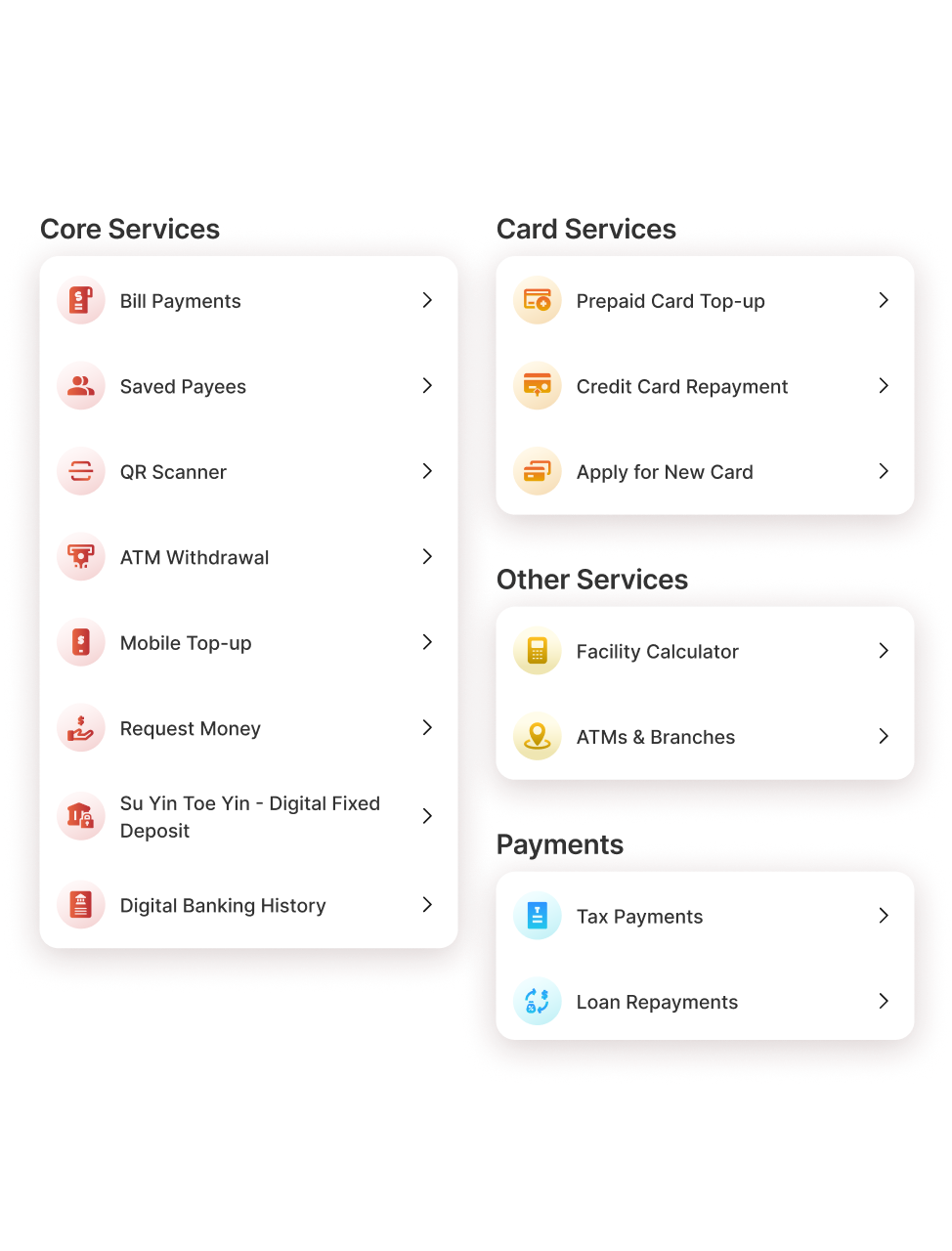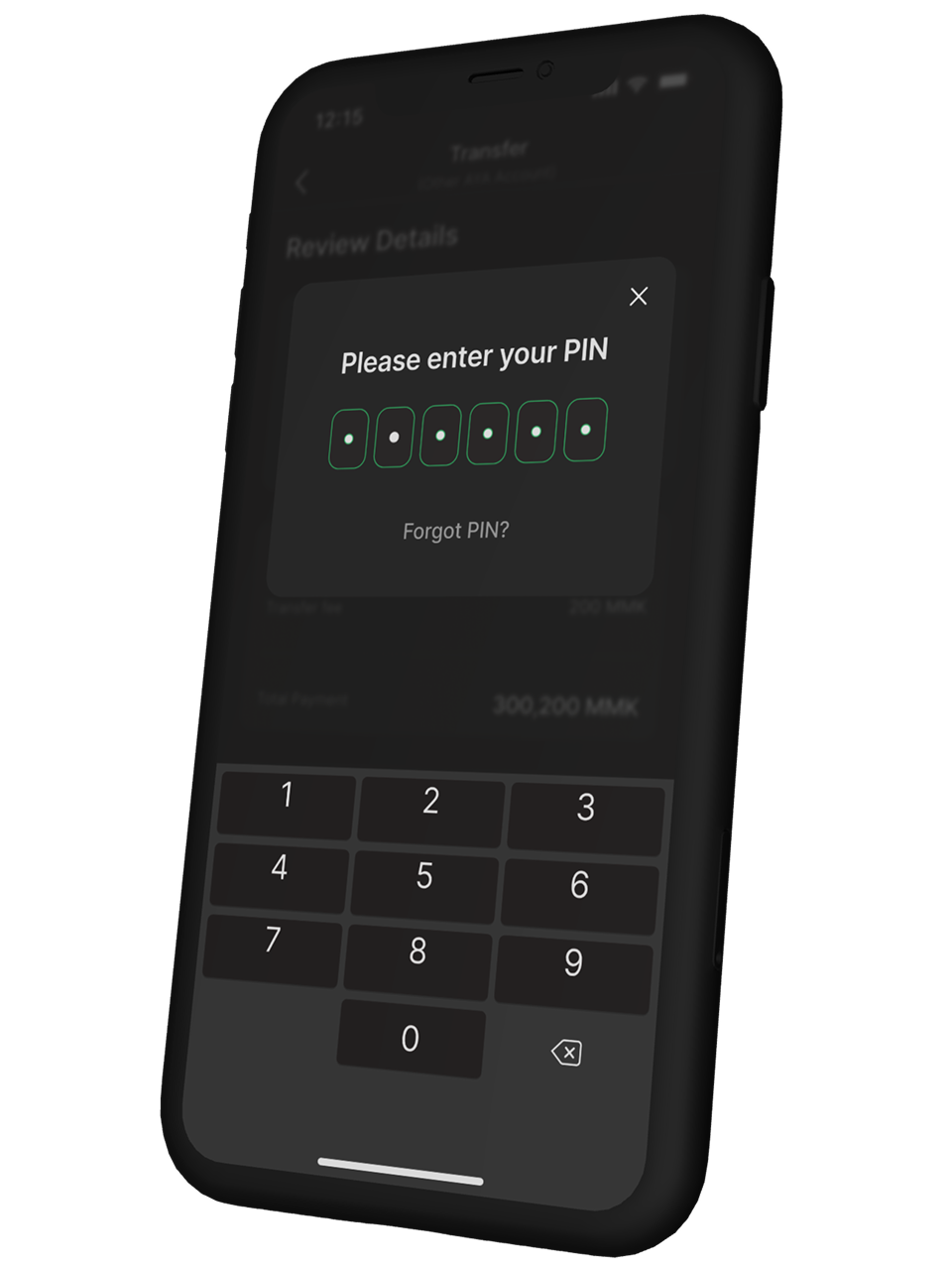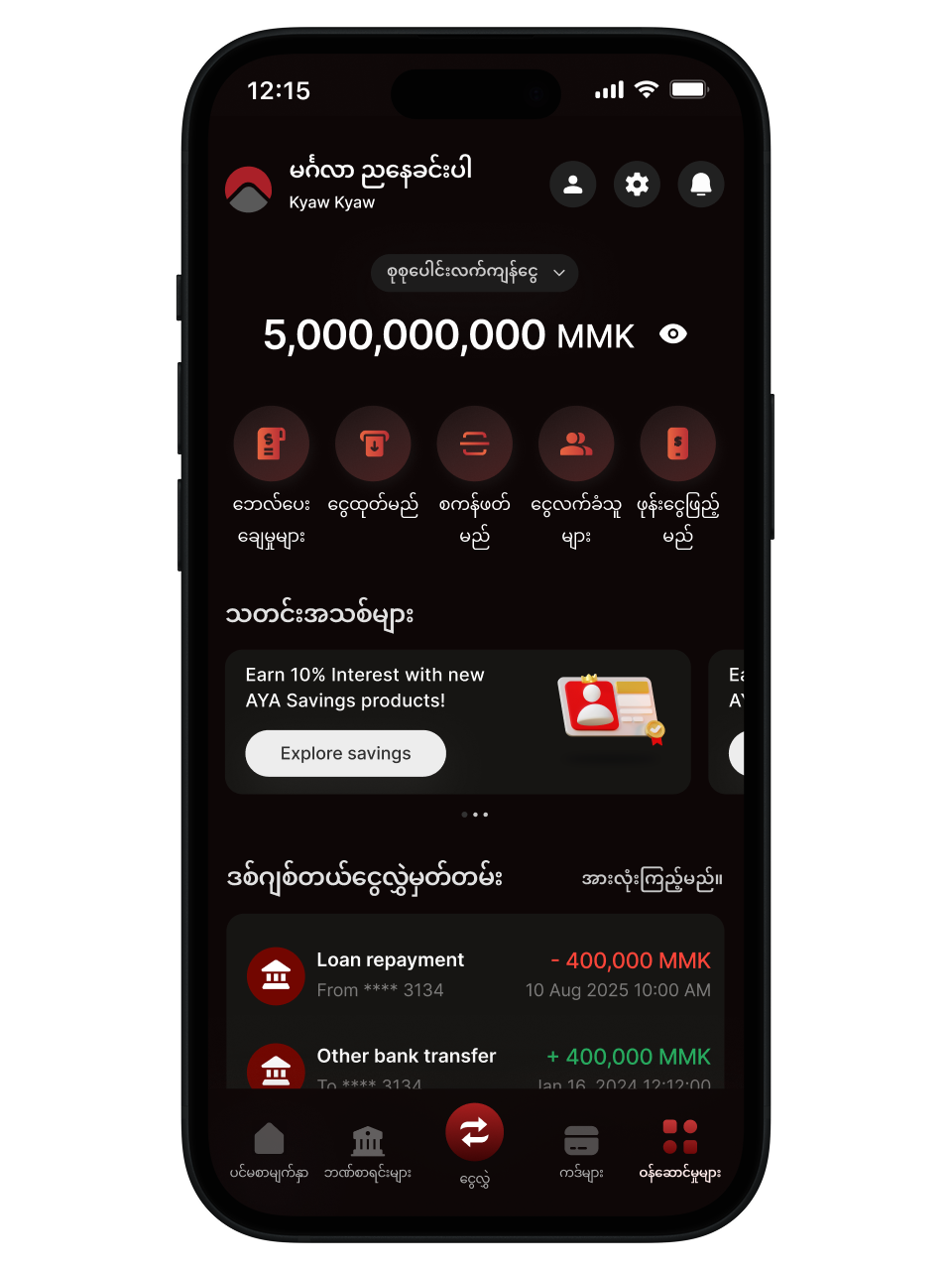HOME DIGITAL SERVICES ONLINE PAYMENT SERVICES MOBILE BANKING
Start your digital banking journey with AYA Bank — where convenience meets security.
From everyday transfers to bill payments, QR purchases, and payroll services, millions of customers are already simplifying their financial lives with AYA Mobile Banking. Wherever you are, banking is just a tap away. Download the app today and experience the future of finance in your hands.
What's New with AYA Mobile Banking?
Let us guide you what you are looking for
Let us guide you what you are looking for
Why Use AYA Mobile Banking?
Real-Time Banking
Instantly check your account balance, recent transactions, card payments, and more anytime, anywhere.

All-in-One Services
Transfer money, pay bills, top up phone bills, manage your cards, grow your savings, and much more all in the AYA Mobile Banking app.

Secure & Protected
Your finances are safe with biometric login, secure transaction PIN, instant alerts, and multiple layers of in-app protection.
Redesigned for You
A clean, modern interface that makes managing your money digitally easier, faster, and more intuitive.
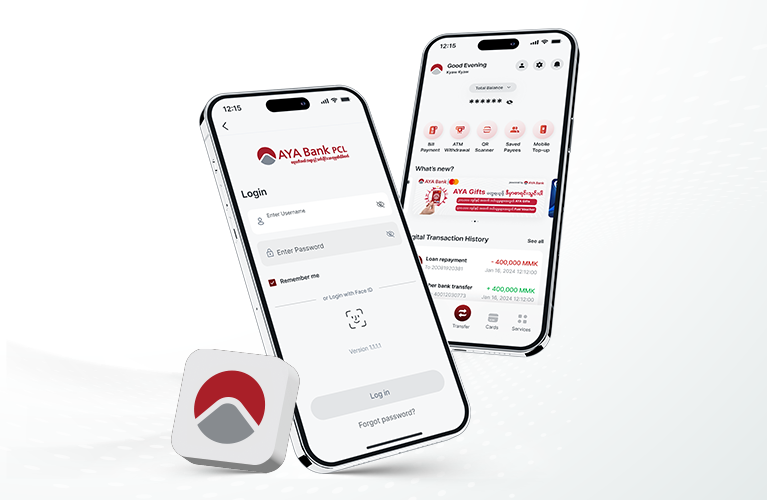
Need more support?
View our AYA Mobile Banking User Guide online here.
[ English Version ]
[ Myanmar Version ]
Learn more about our Fees and Limits
Need more support?
View our AYA Mobile Banking User Guide online here.
[ English Version ]
[ Myanmar Version ]
Learn more about our Fees and Limits
FAQs
The new app is available on the iOS App Store, Google Play Store, and Huawei App Gallery or download the new AYA Mobile Banking app from https://ayabank.com/ayamobilebankingdl.
The new AYA Mobile Banking app is a major upgrade from AYA Mobile 2.0, designed to be faster, more secure, and more convenient. In addition to the core services like transfers, bill payments, and card management, the new app introduces a range of powerful new features.
- Unified Transfer Limit - Send larger amounts without switching to internet banking.
- AYA Pay Integration - Instant wallet transfers without fees.
- Save Payees - Quicker repeat transfers to other AYA bank accounts and AYA Pay wallets.
- Transaction PIN - Security and ease of use are improved, replacing OTPs.
- Manage Devices - View and manage your trusted devices and login sessions.
- Card Security - Your cards are now automatically linked and can be instantly locked or unlocked if lost.
- Seamless Loan Feature - Track progress and make loan repayments all in one place.
- Digital Fixed Deposits - Open Digital Fixed Deposit accounts with special rates.
- ATM Status Checker - Check nearby ATM availability before heading out.
- Live Chat - Built-in live chat support for 9 am to 5 pm daily.
Starting from August 11, 2025, AYA Mobile 2.0 will be available to use during the transition period of 180 days until February 7, 2026.
Use your existing AYA Mobile 2.0 username and password to log in for the first time, then create a new password and a new transaction PIN in the new AYA Mobile Banking app.
If you can’t access the app, please ensure you have a stable internet connection, and the latest version installed. If you are still unable to login, try reinstalling the app. If the issue persists, contact the AYA Bank Call Center at 01-2317777, email info@ayabank.com for support, or visit the nearest AYA Bank Branch with your original NRC.
You can find your username from the original account registration email or visit the nearest AYA Bank Branch with your original NRC.
If you forget your AYA Mobile 2.0 password when trying to use the new Mobile Banking app for the first time, select "Forgot Password?" in the login page of the new AYA Mobile Banking app. Alternatively, you can visit the nearest AYA Bank Branch with your original NRC to reset your password.
The Transaction PIN in the new AYA Mobile Banking app is a 6-digit security code that you set yourself during first-time login. Since this PIN is created by you, no other person can know it, ensuring maximum security.
If you forget your Transaction PIN in the new AYA Mobile Banking app, you can reset it yourself during transactions by selecting “Forgot PIN?” in the PIN verification pop-up. Correctly complete all the required security verification steps to successfully reset your PIN.
All billers from AYA Mobile 2.0 will be gradually added to the new AYA Mobile Banking app over the 180-day transition period. If you’d like to suggest a biller, please contact the AYA Bank Call Center at 0123777 or email info@ayabank.com.
Currently in the new AYA Mobile Banking app, you can view Home Loans and Auto Loans as well as make loan repayments. To view your loan repayment details, select any existing loan in the Loan Repayment feature.
Debit Cards, Credit Cards, Prepaid Cards and Buy Now Pay Later Cards will automatically appear in the new AYA Mobile Banking app. You can manage them in the Cards page. You can lock and unlock your cards, view card details, top up your prepaid cards, and make credit card repayments.
When you open a Digital Fixed Deposit account through the new AYA Mobile Banking app, you can immediately download a digital certificate. You can also visit any nearby AYA Bank branch, show your digital certificate, and receive a hard copy on A4 paper without needing to use FBE forms.
This depends on the type of Digital Fixed Deposit account you have opened.
Upfront: Saving period will auto-renew after current one ends.
Maturity: You will receive your full deposit and interest credited to your respective accounts.
In Saved Payees, you can save and store AYA Bank accounts of other recipients (not your own bank accounts) as well as AYA Pay wallet users' phone numbers who will receive your money transfers.
The new AYA Mobile Banking app allows you to easily view and manage all devices that have accessed your AYA Mobile Banking account through the Device Management feature. You can see which devices have logged in to your account and remotely log out of unfamiliar devices for your security.